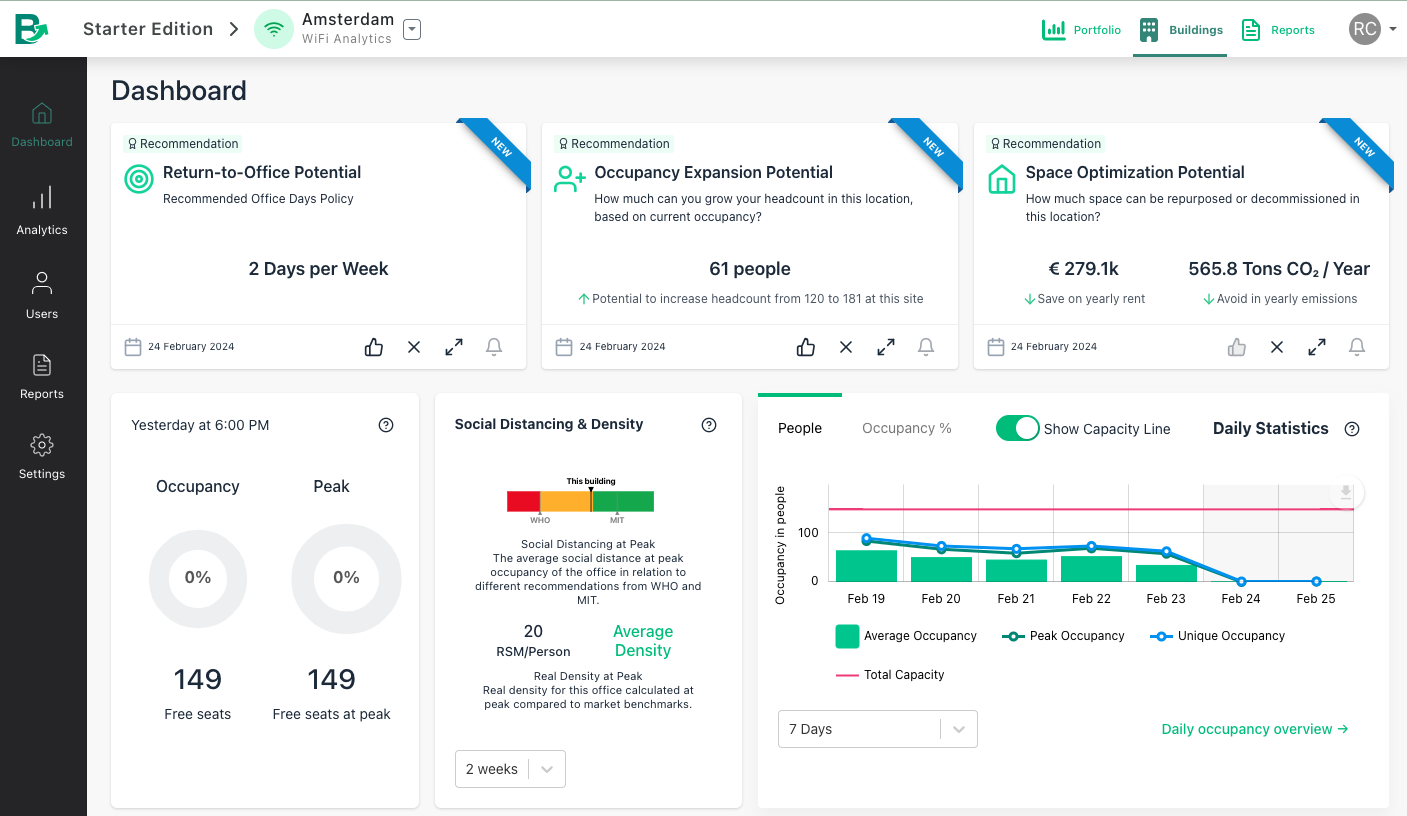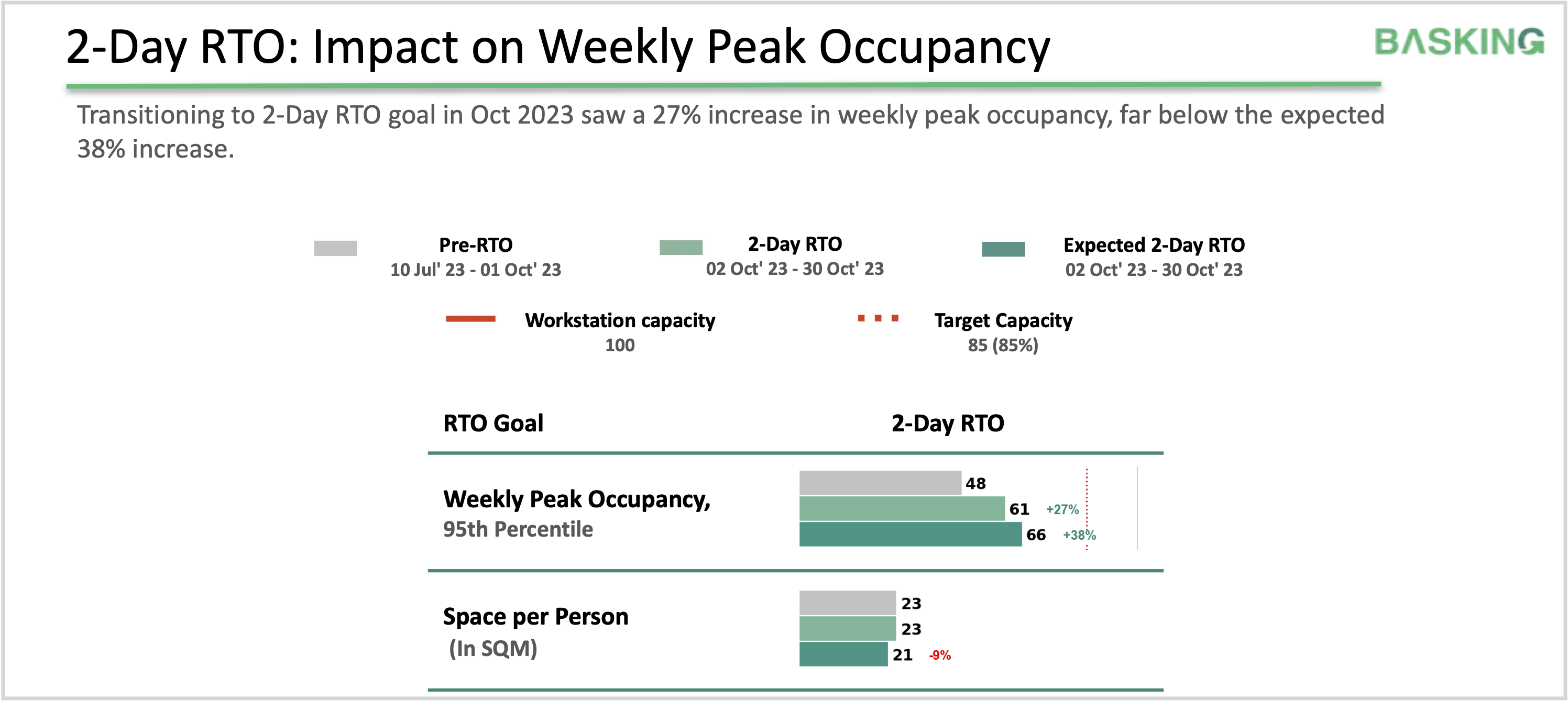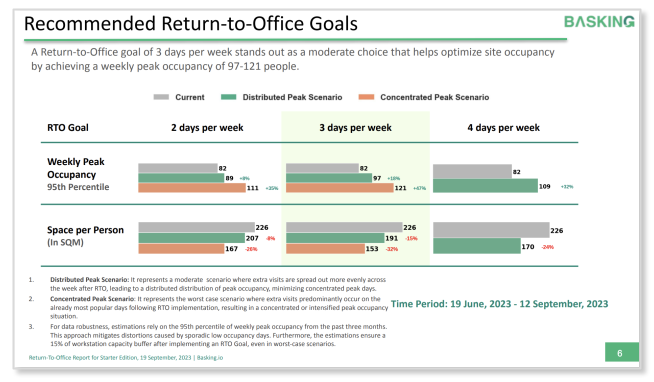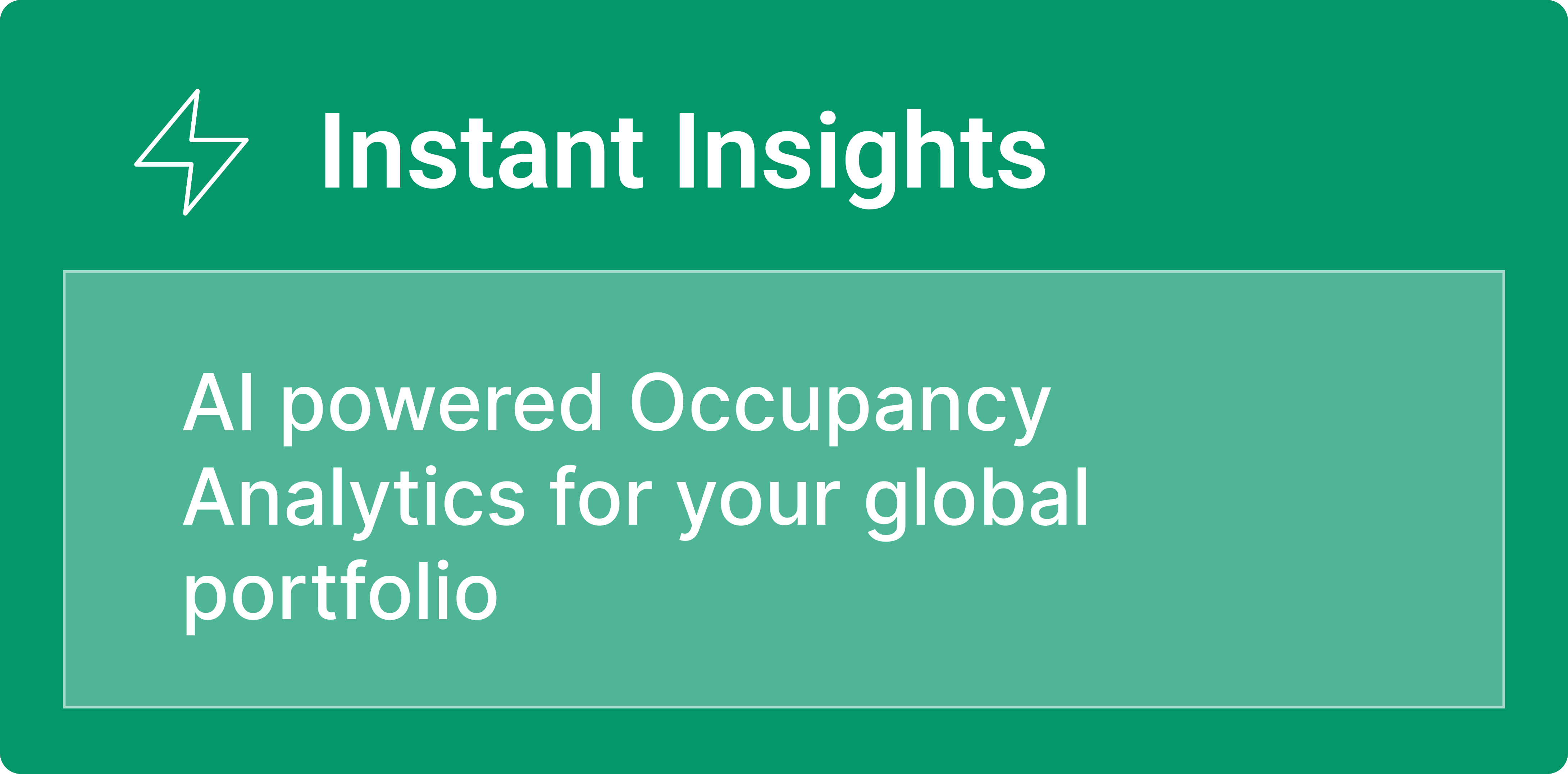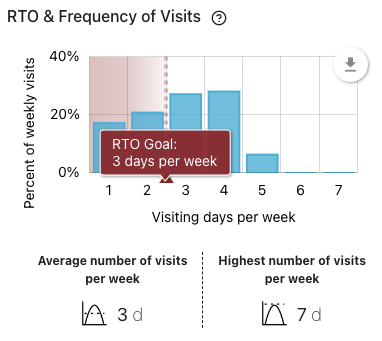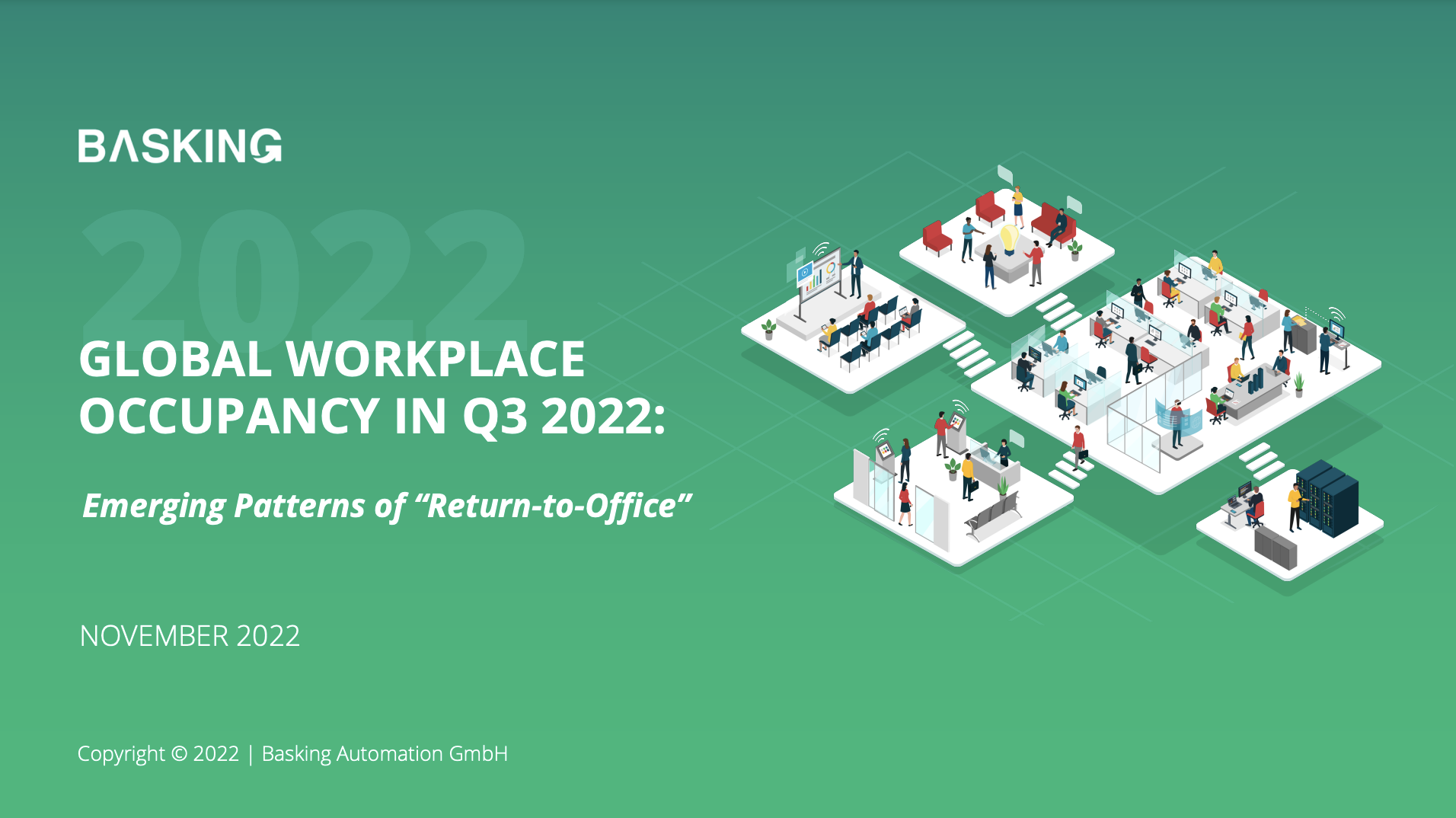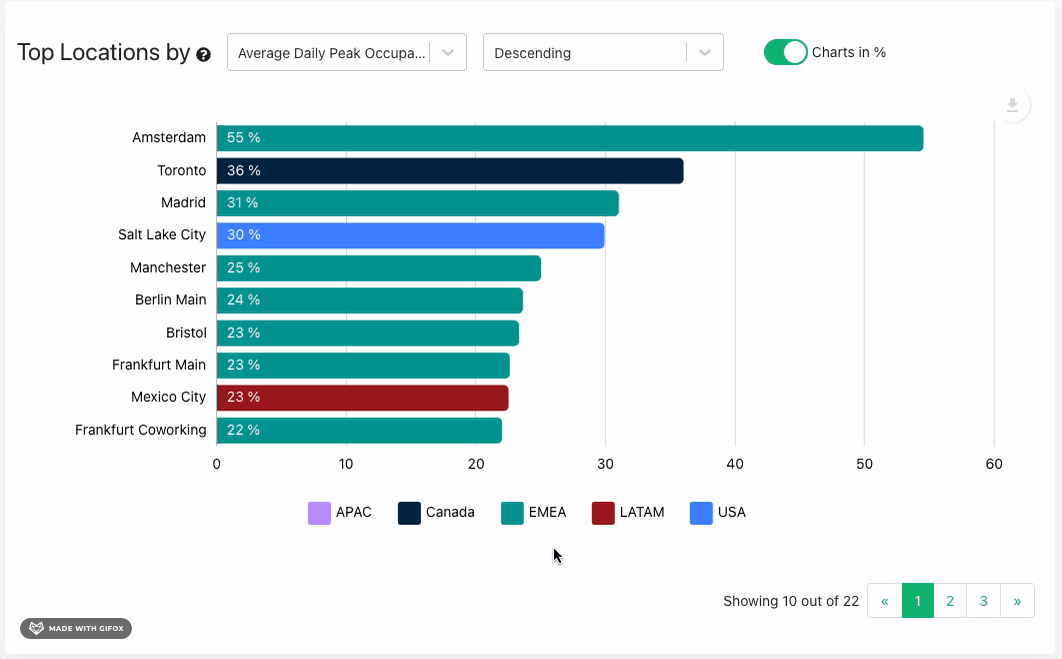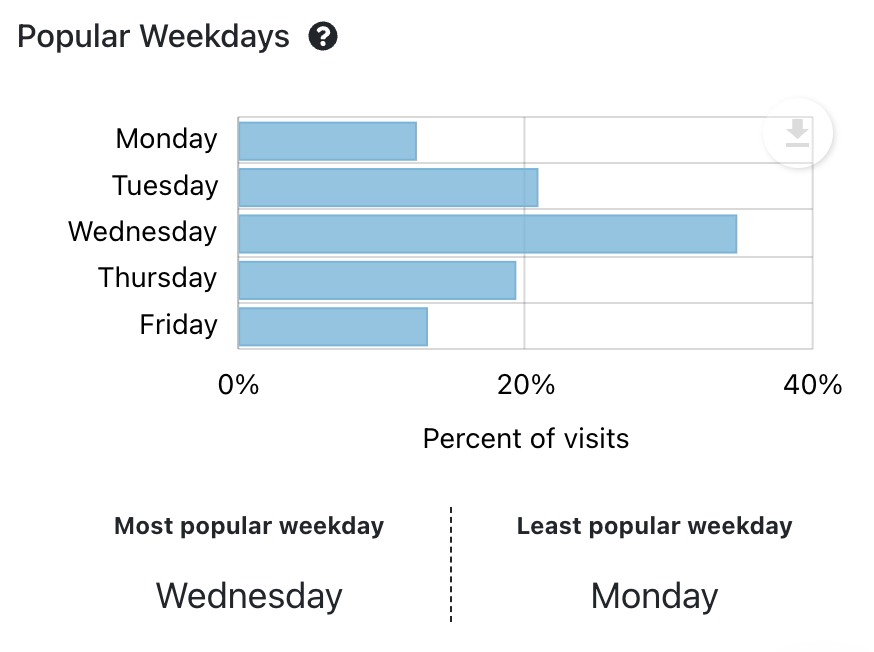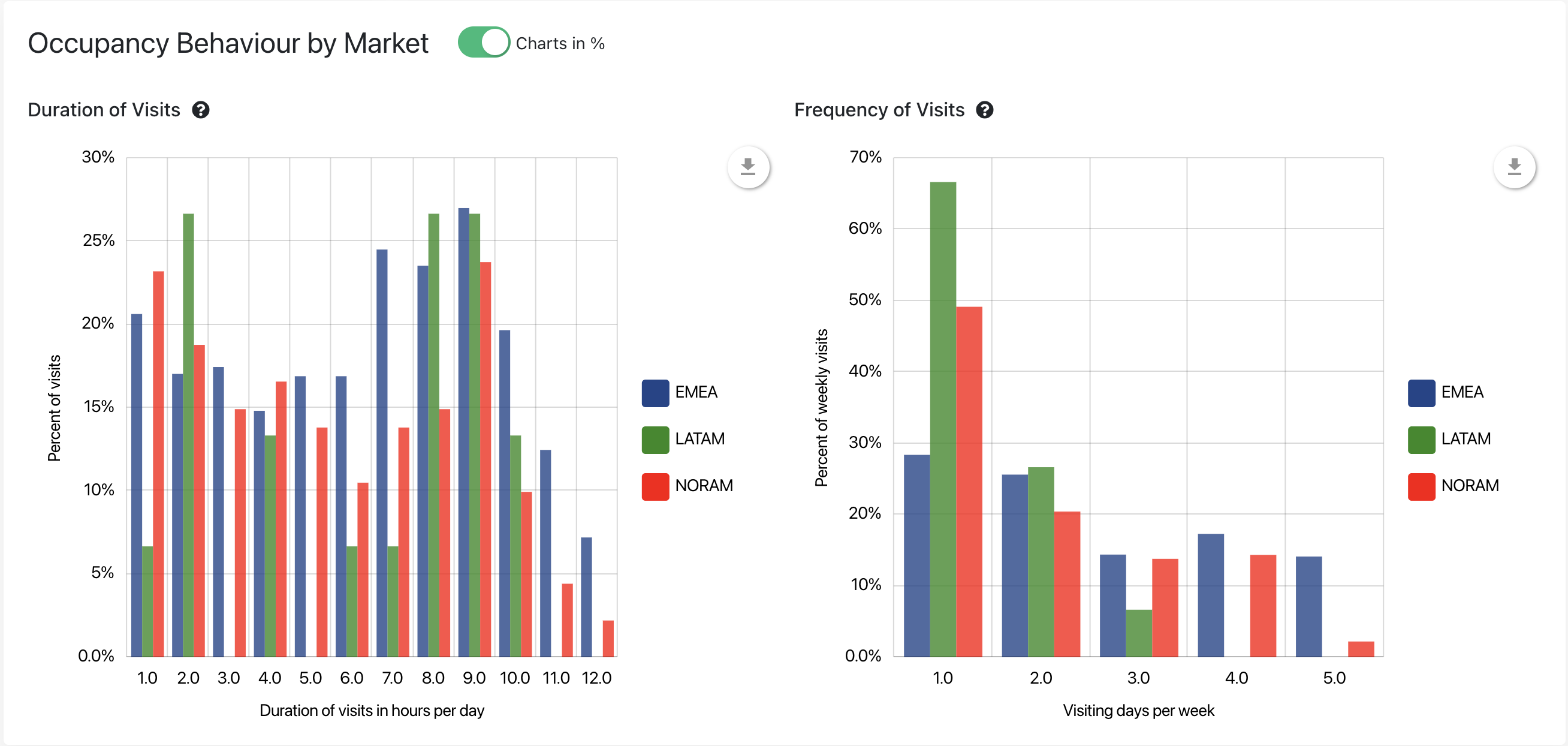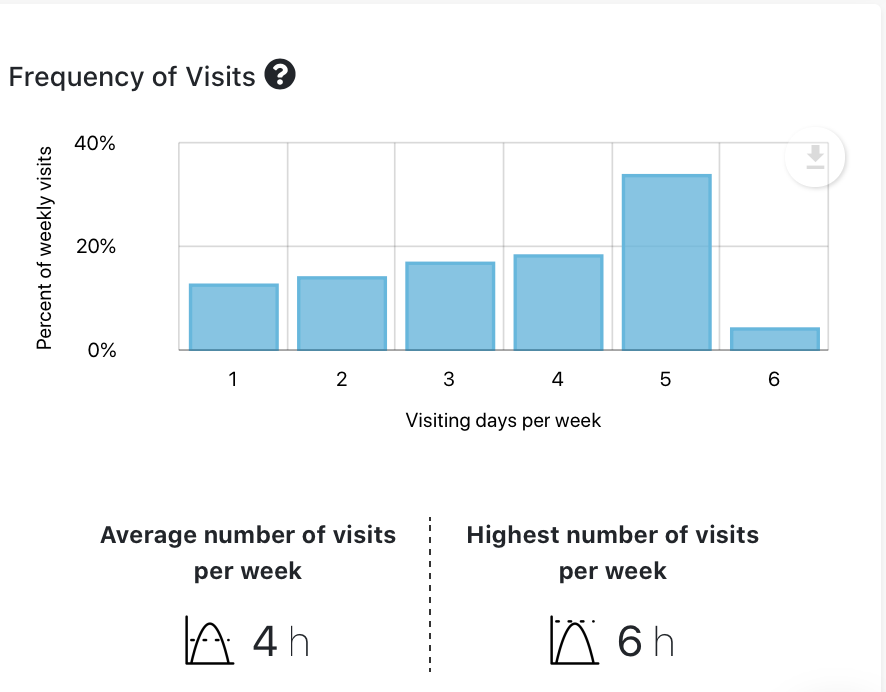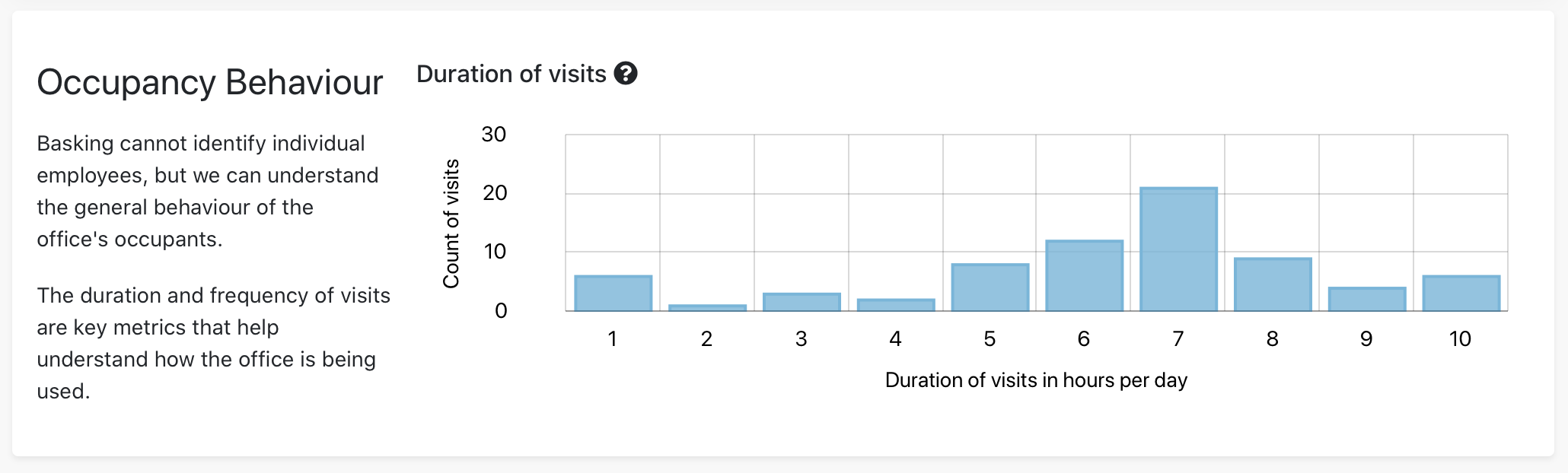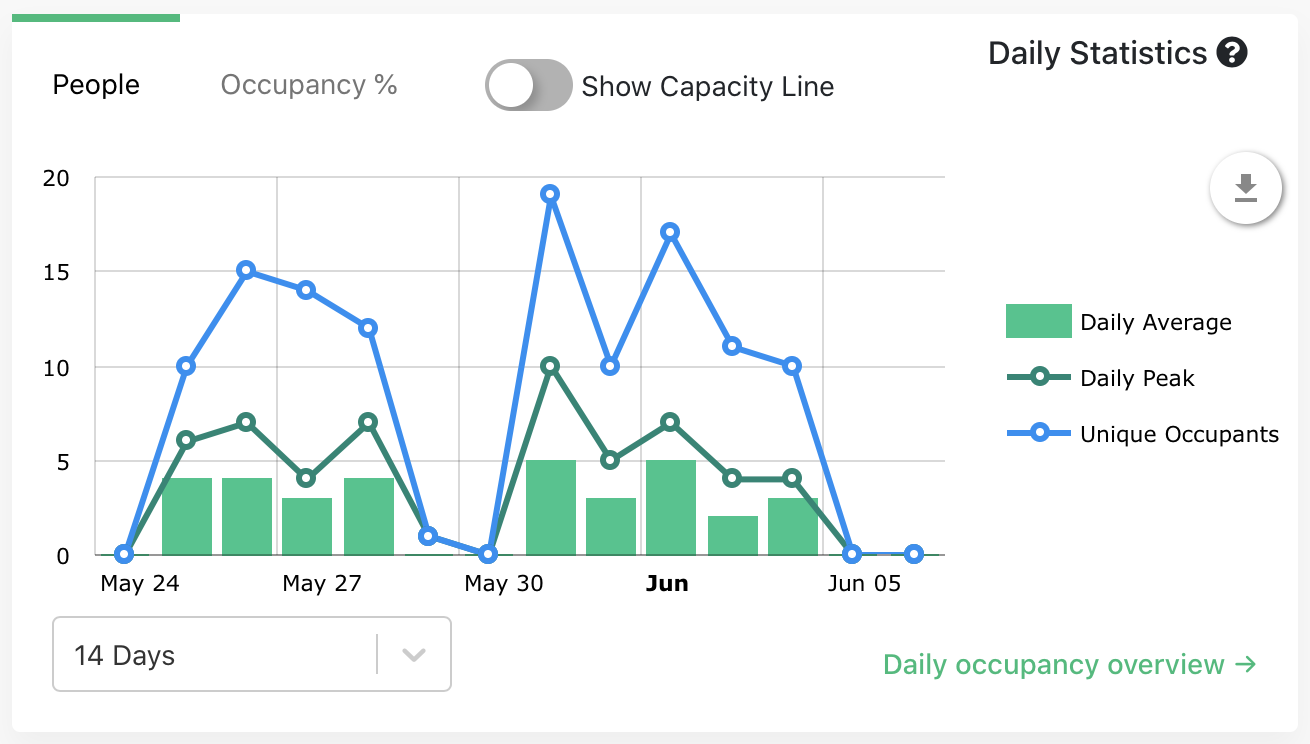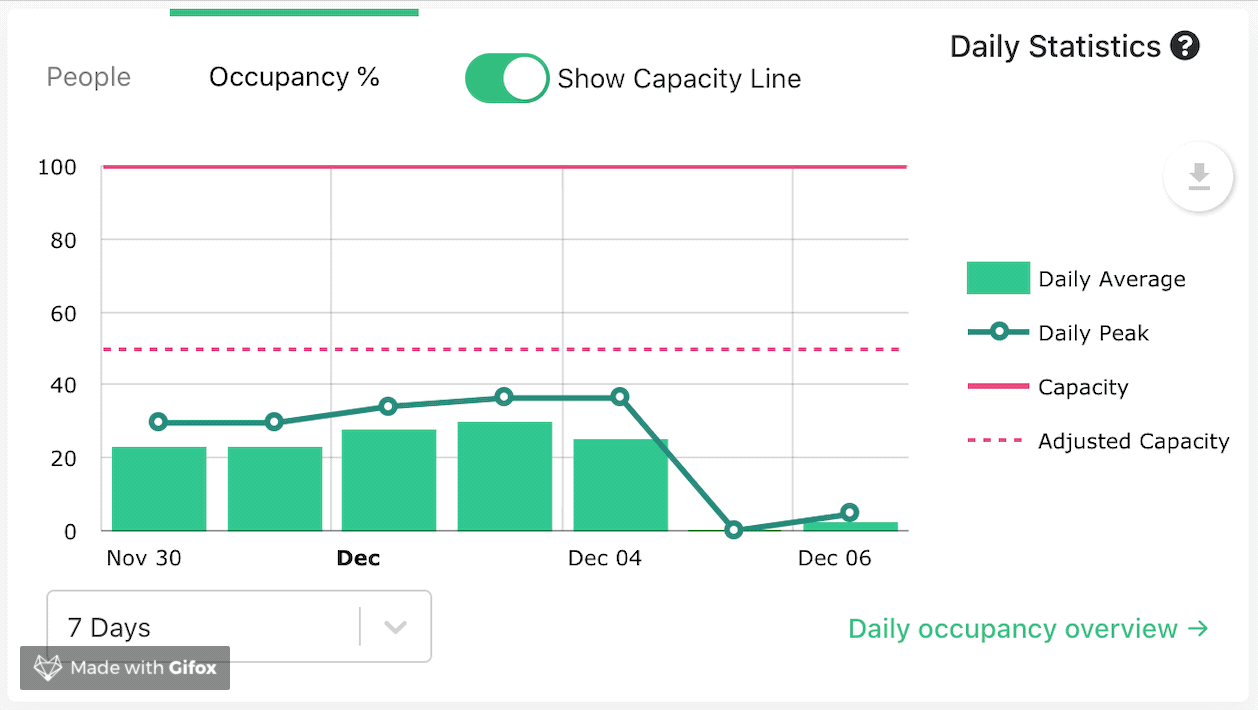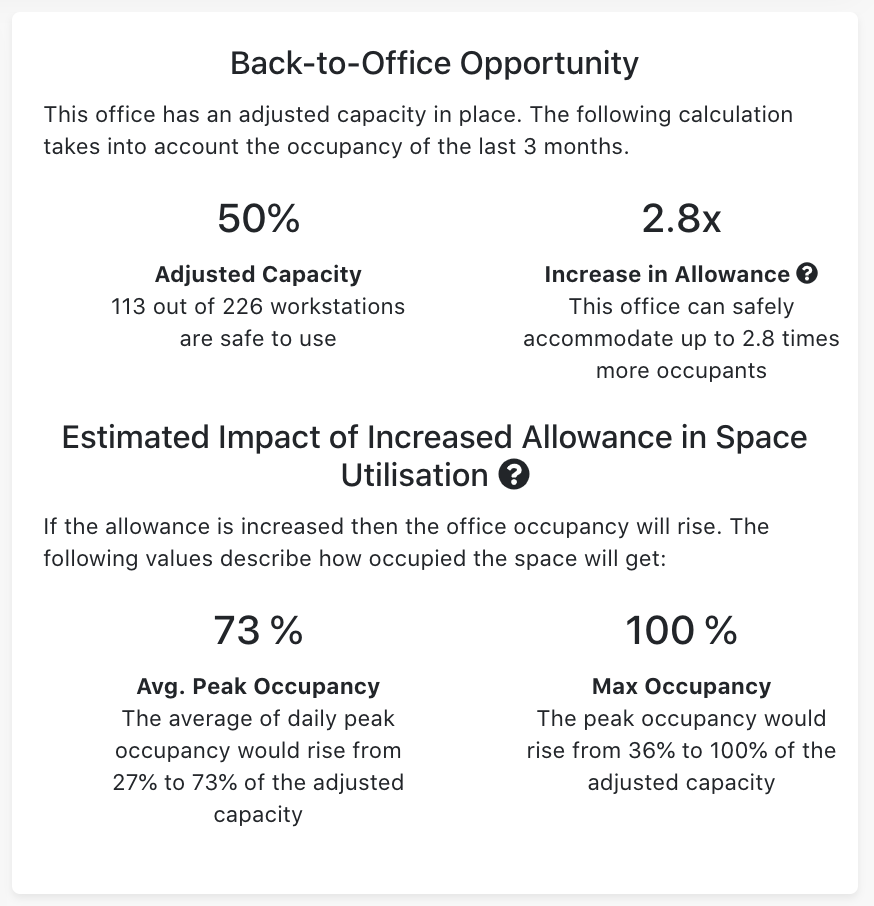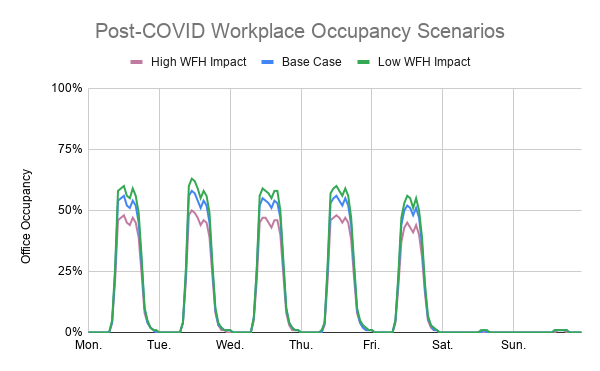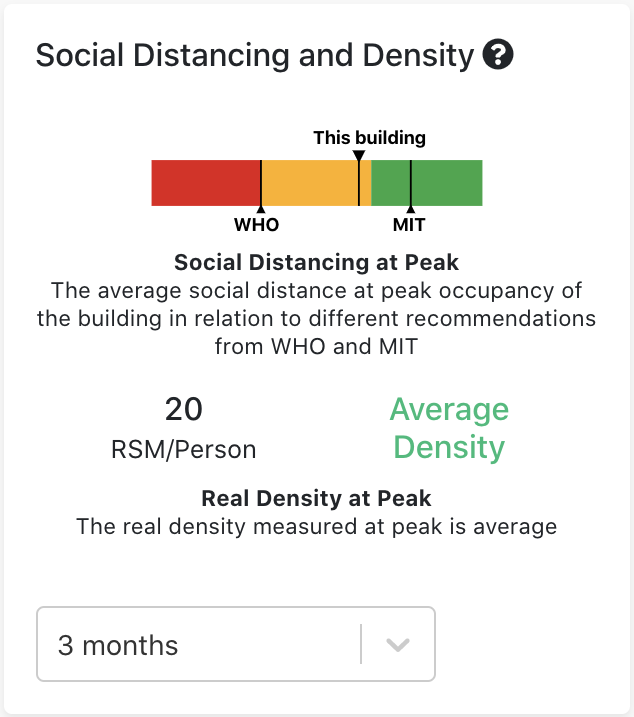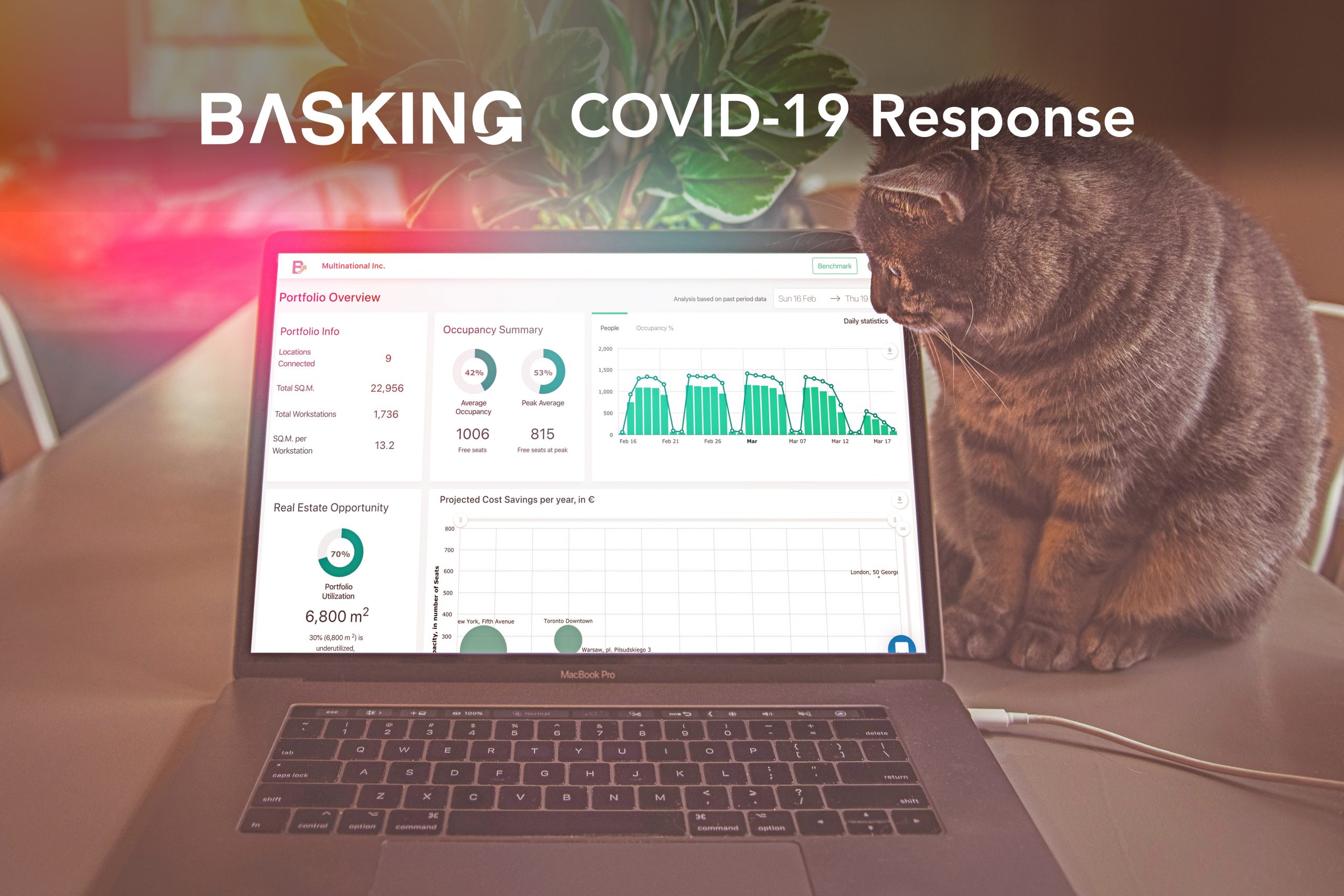Use Safety-Adjusted Capacity for back to the office transition
The current focus of many workplace strategy managers is on how to safely bring employees back to the office. At Basking, we have implemented the concept of Safety-Adjusted Capacity in order to help the transition. Our Workplace Analytics Platform can be used for compliance purposes and for showing employees that you are on top of the situation and it’s safe to go back to the office.
The adjusted capacity feature is an addition to the social distancing monitoring at the workplace tool we already provide.
What is safety-adjusted capacity?
Driven by regulators or by the company’s own guidelines, many offices are open to employees with limitations. The safety-adjusted capacity reflects how much of the office’s capacity can be used on a regular basis.
As regulations and internal guidelines will change over time, we’re keeping track of these changes on our side. Here are some of the example of such regulations:
- US CDC has issued “COVID-19 Employer Information for Office Buildings” guidelines, recommending to “modify or adjust seats, furniture, and workstations to maintain social distancing of 6 feet between employees, where possible”.
- UK Government recommends workplace social distancing of “2m, or 1m with risk mitigation where 2m is not viable” in its “Working safely during COVID-19 in offices and contact centres” guidelines.
How does Basking handle the adjusted capacity?
Alongside with the capacity of the office (amount of workstations), our users can set up the adjusted capacity as a percentage of the capacity that is enabled for safety reasons and compliance.
The adjusted capacity value is visible across the application at the building level:
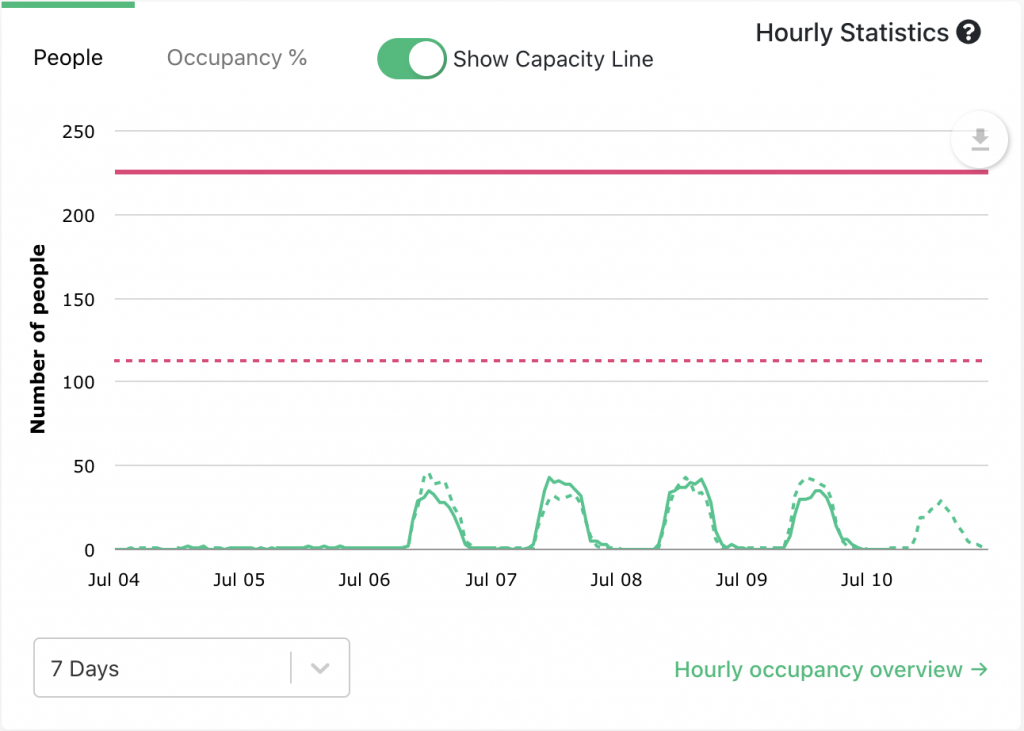
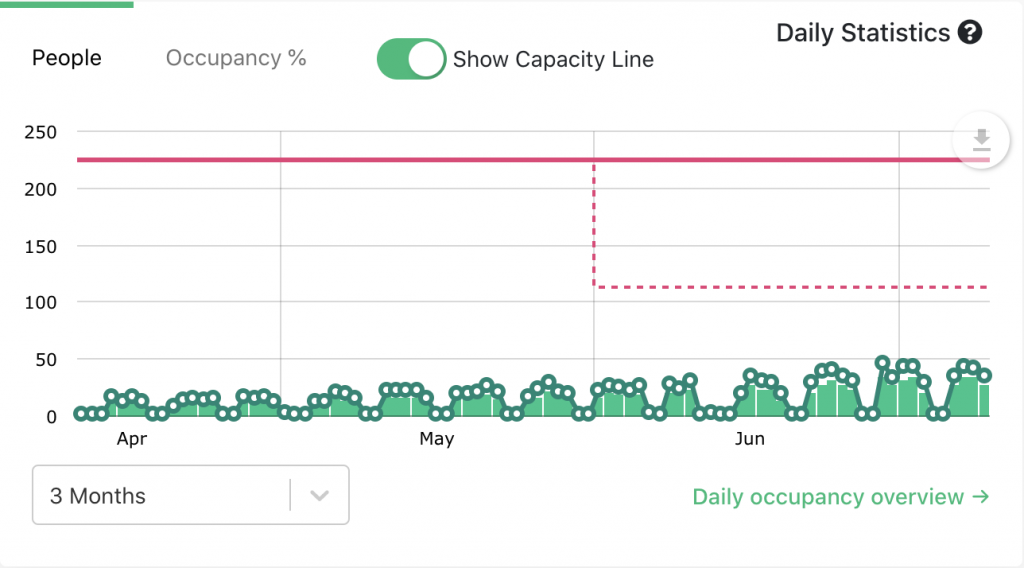
The adjusted capacity information is also visible at the portfolio level:
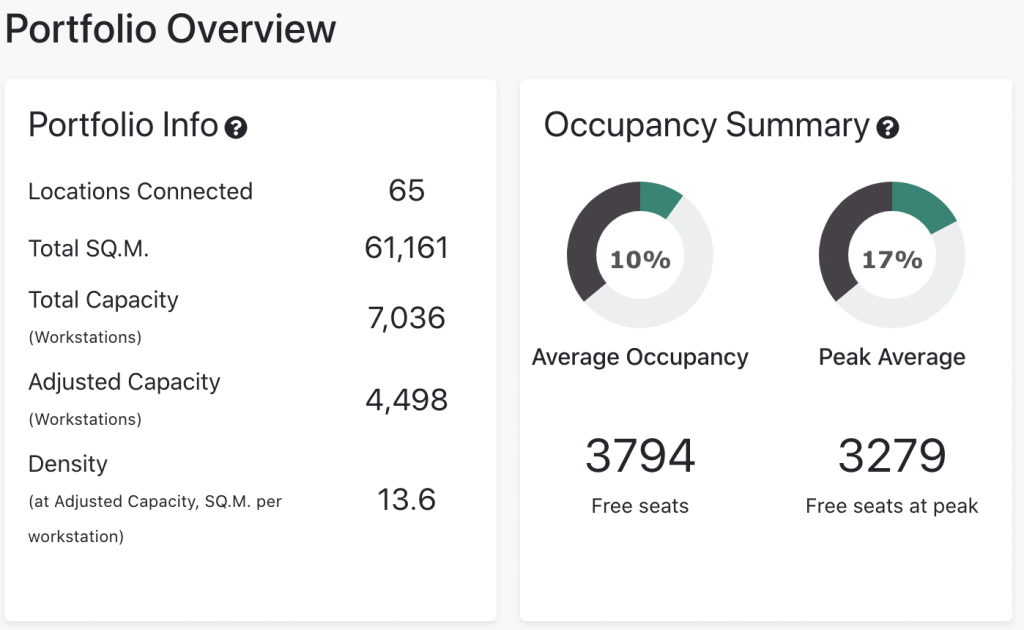
Normalization of occupancy
If you setup an adjusted capacity for an office, users can choose how they can normalize the occupancy of the workplace and calculate the occupancy rate. Basking offers 2 options: Normalize to Total Capacity or to Adjusted Capacity.
Are you using an adjusted capacity to manage compliance?
Measuring real-time occupancy on the offices you manage, and comparing it with the adjusted capacity is a functional first line of compliance. At Basking, we have developed an office compliance dashboard that gives an overview of the situation at portfolio level.