This article describes the different user roles at Basking.
Currently available roles
Feature |
Account Administrator |
Administrator |
Read Only |
Compliance |
|
Access to Information: |
||||
| View Portfolio Level | X | X | X | X |
| View opportunity insights at portfolio level | X | X | X | X |
| View site level | X | X | X | X |
| View floor level | X | X | X | X |
| View area level | X | X | X | X |
| View real estate opportunity insights | X | X | X | |
| View mobility insights | X | X | X | X |
| View RTO insights | X | X | X | X |
| Weekly occupancy email | X | X | X | X |
| See rent information in the building settings | X | X | X | X |
|
Actions: |
||||
| Configure organization settings | X | |||
| Add new users | X | X | ||
| See other user's email | X | X | ||
| Edit office's metadata | X | X | ||
| Edit floor metadata | X | X | ||
| Edit floor area metadata | X | X | ||
Scope of roles
The user roles at Basking are managed at organization level. This means that a user can have only 1 role per organisation. If the user has multiple organizations, then she/he can have different roles per organization.
When changing a user’s role, a message will appear explaining the impact of the change.
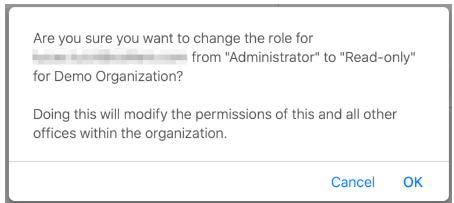
Do you have other requirements?
If your company requires additional features like fine granular roles, please contact us and we’ll be happy to explain how Basking can be customized further.
