
The following article explains how to integrate Juniper Mist with Basking.io in order to enable the location data. This integration allows you to use your existing cloud-managed Juniper network with Basking.io to provide occupancy analytics for your offices.
Architecture
Juniper Mist is already a cloud solution, and all APs are managed in the cloud. The integration with Basking is being done via Webhooks.
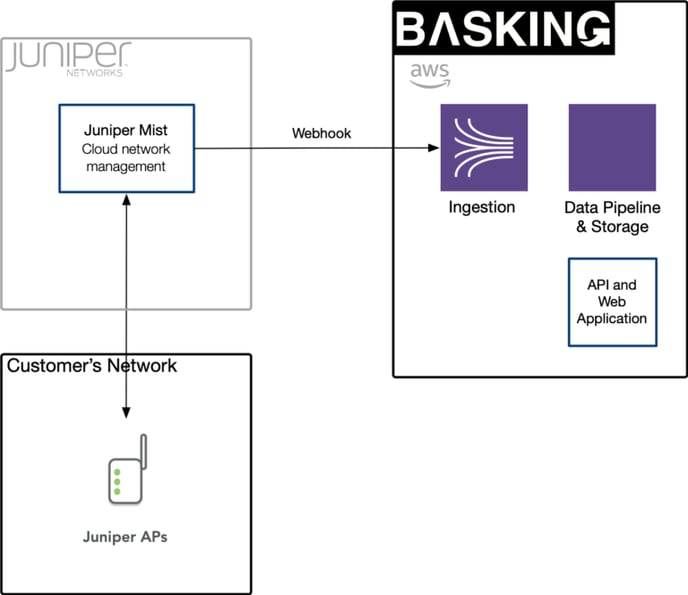
Basking.io — Integration Architecture for Juniper Mist
Requirements for the Integration
a) Hardware Requirements
- Access Points enabled for Juniper Mist
b) Software and Organizational Requirements
- Admin access to the Juniper Mist management interface
- Mapping of APs and their location on the floor plan
- A recent floor plan for the office
There are no additional requirements for software or licenses.
Steps for integrating Juniper Mist with Basking.io
1. Login into Juniper Mist
Navigate into your Mist dashboard and login into your Juniper Mist cloud instance
2. Select the desired network
- SElect the desired network from the navigation menu.
3. Enable the webhook
- Navigate to Organization > Site configuration
.png?width=688&height=432&name=image%20(5).png)
- Enable the webhooks
- Enter basking.io as the name of the integration
- Enter https://juniper.connect.basking.io in the URL field
- Enter a secure secret
- Select the webhook elements as described in the following screenshot:
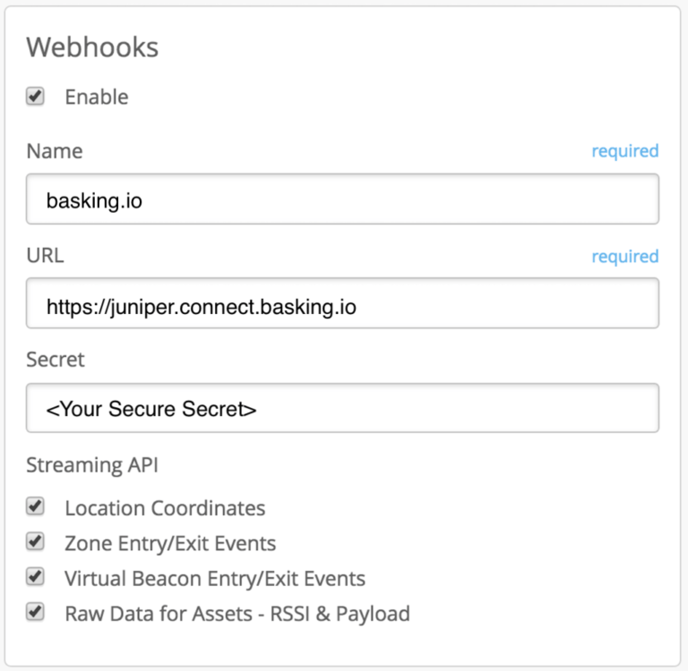
- Finally, communicate the secret with Basking
Juniper Mist Technical Documentation
