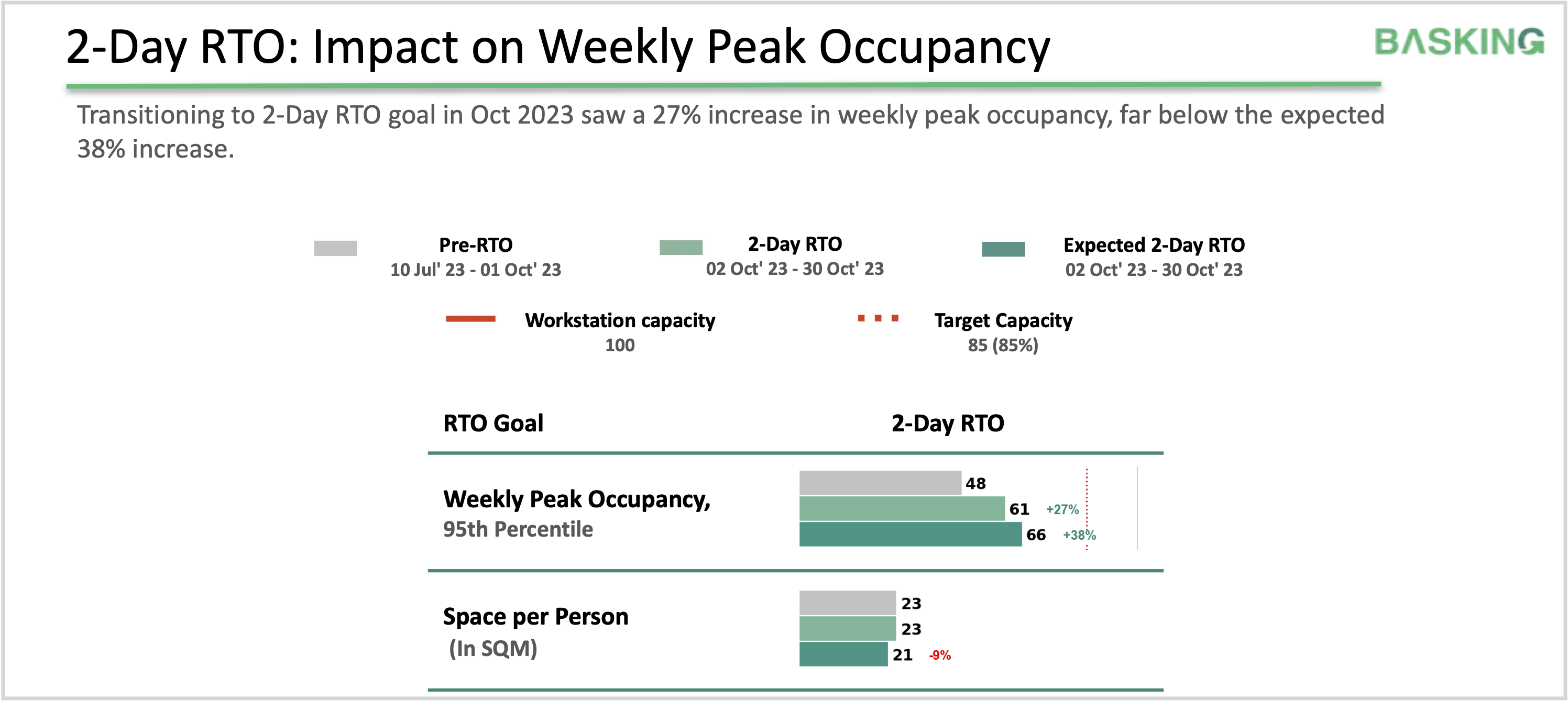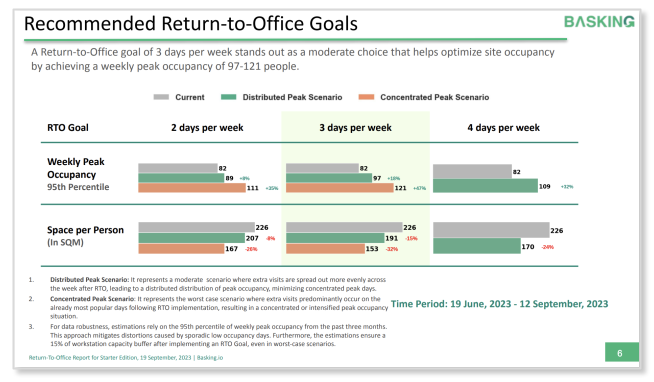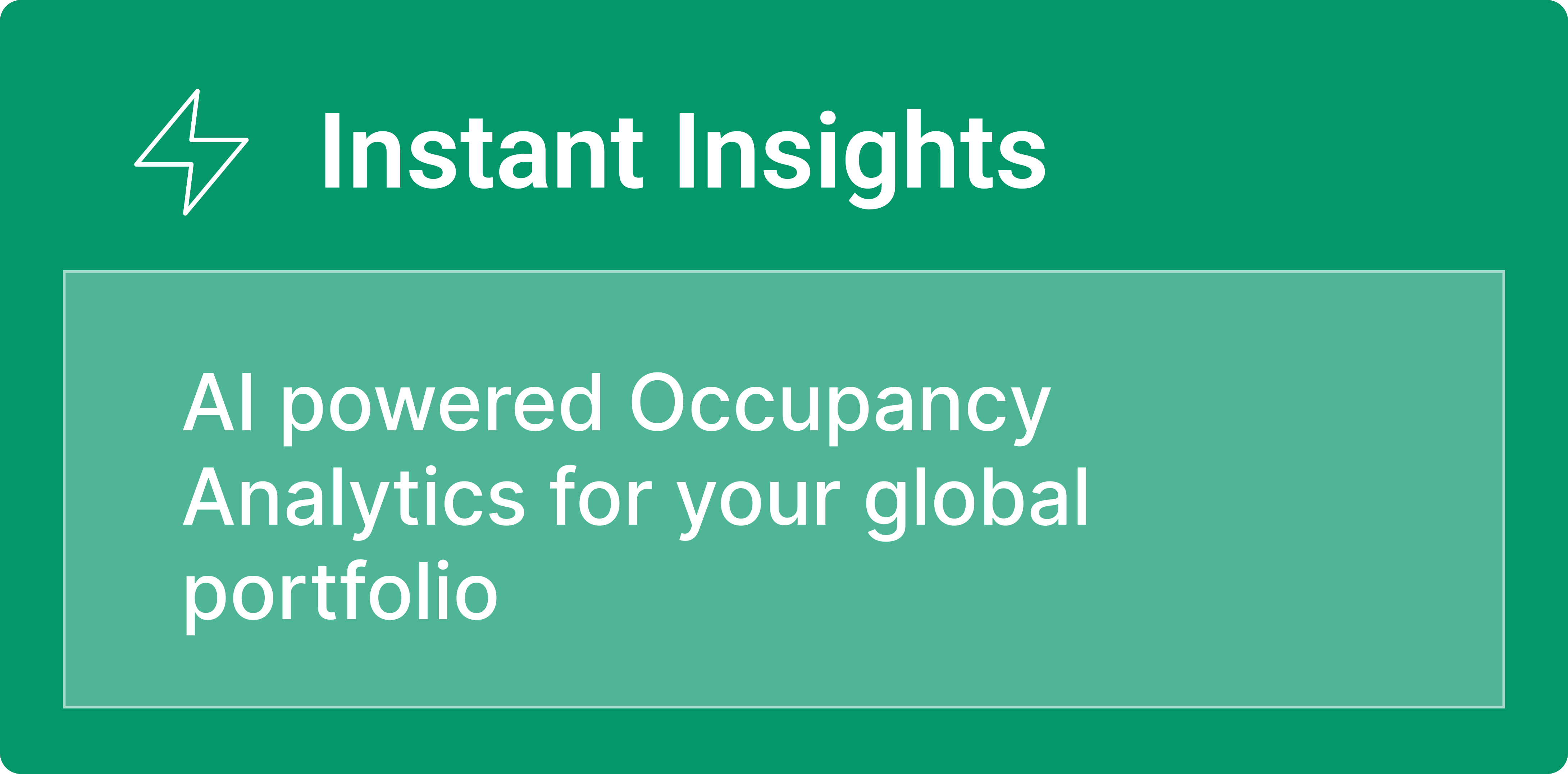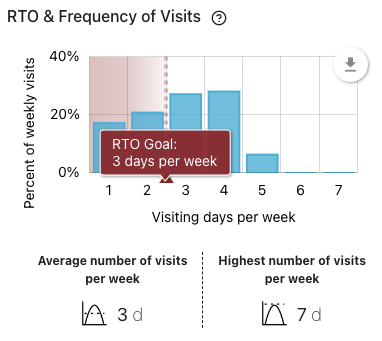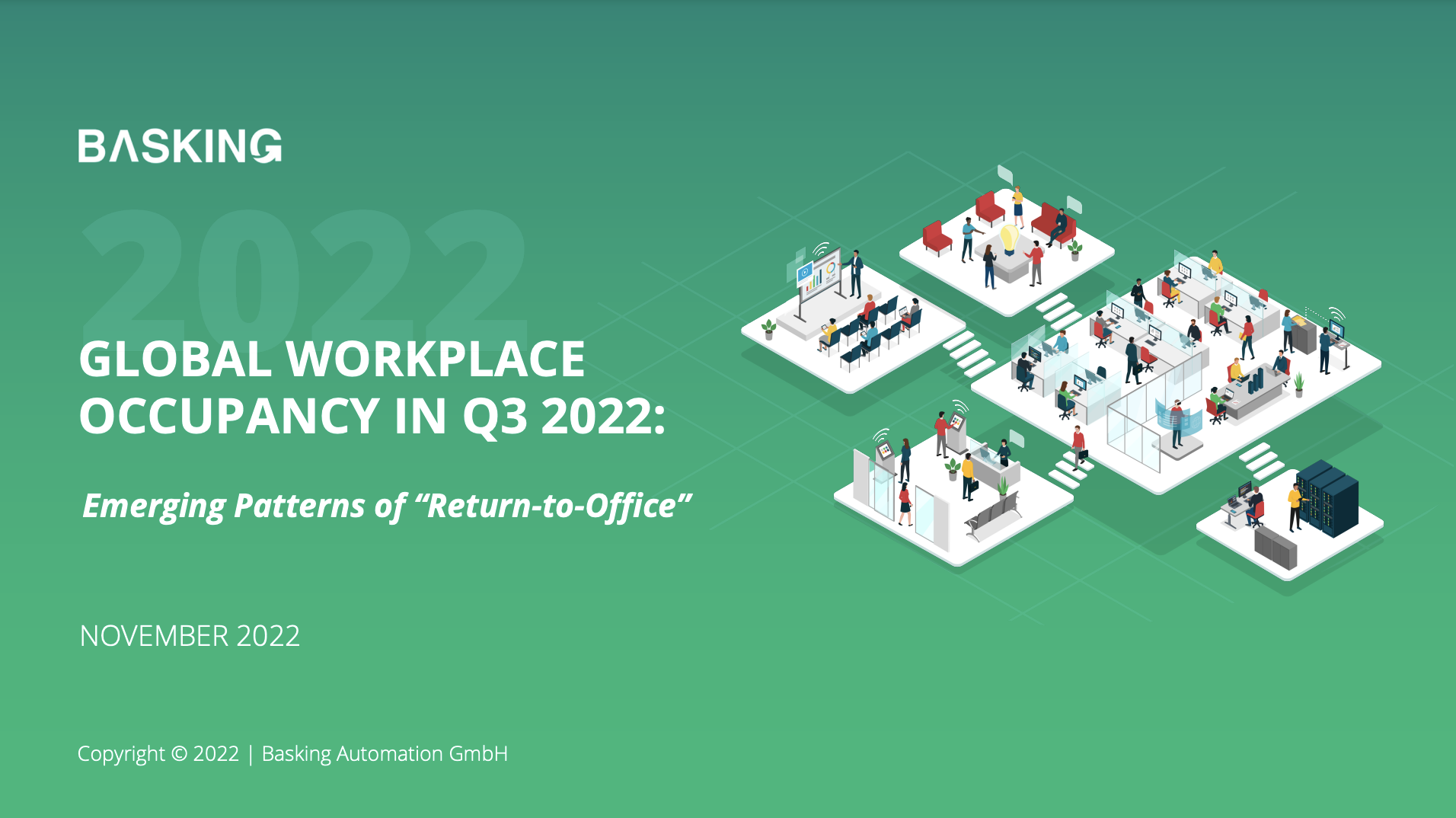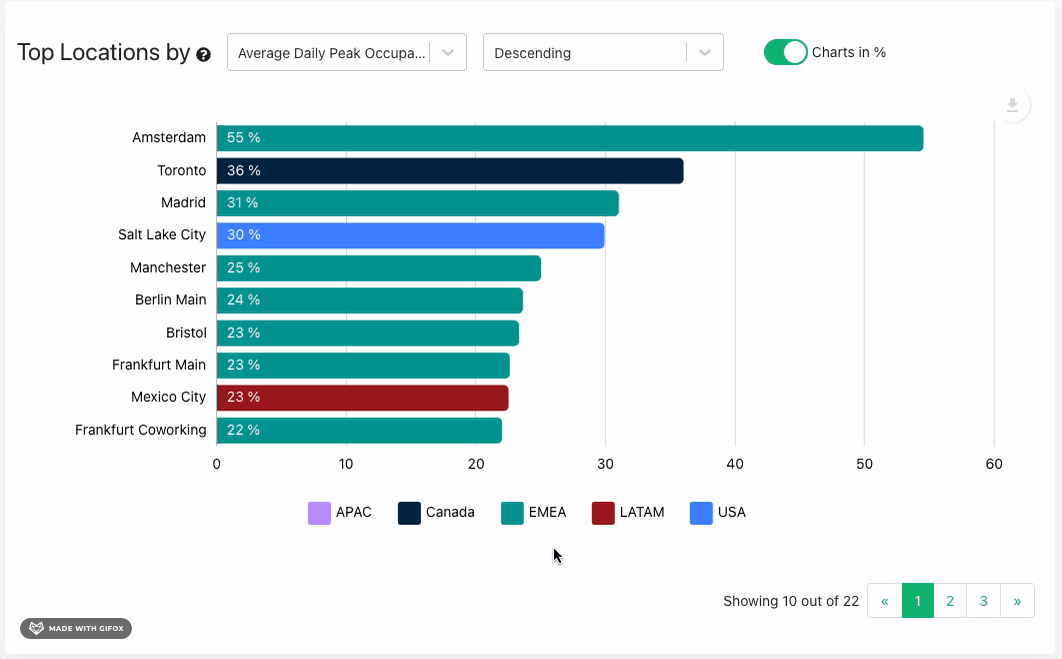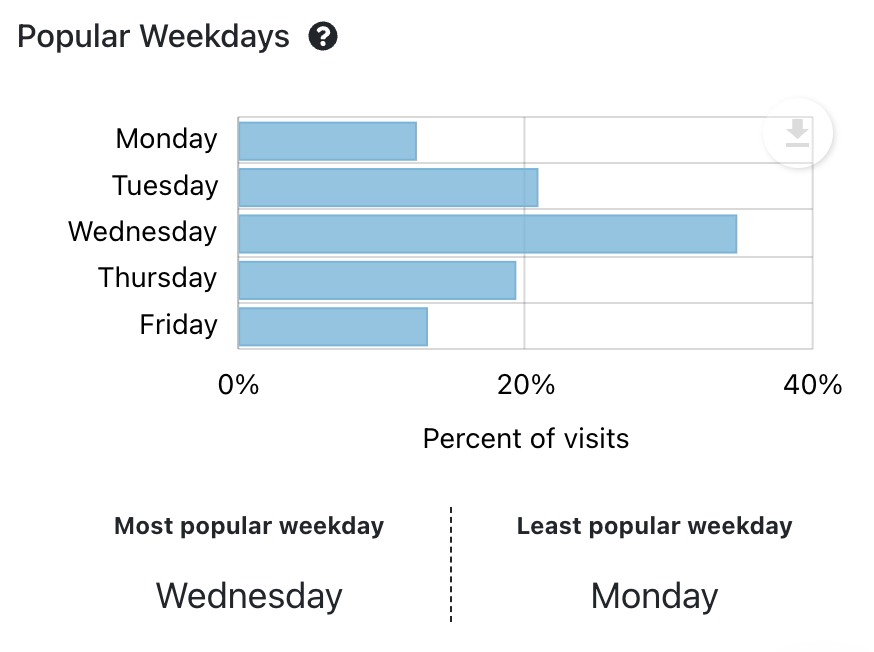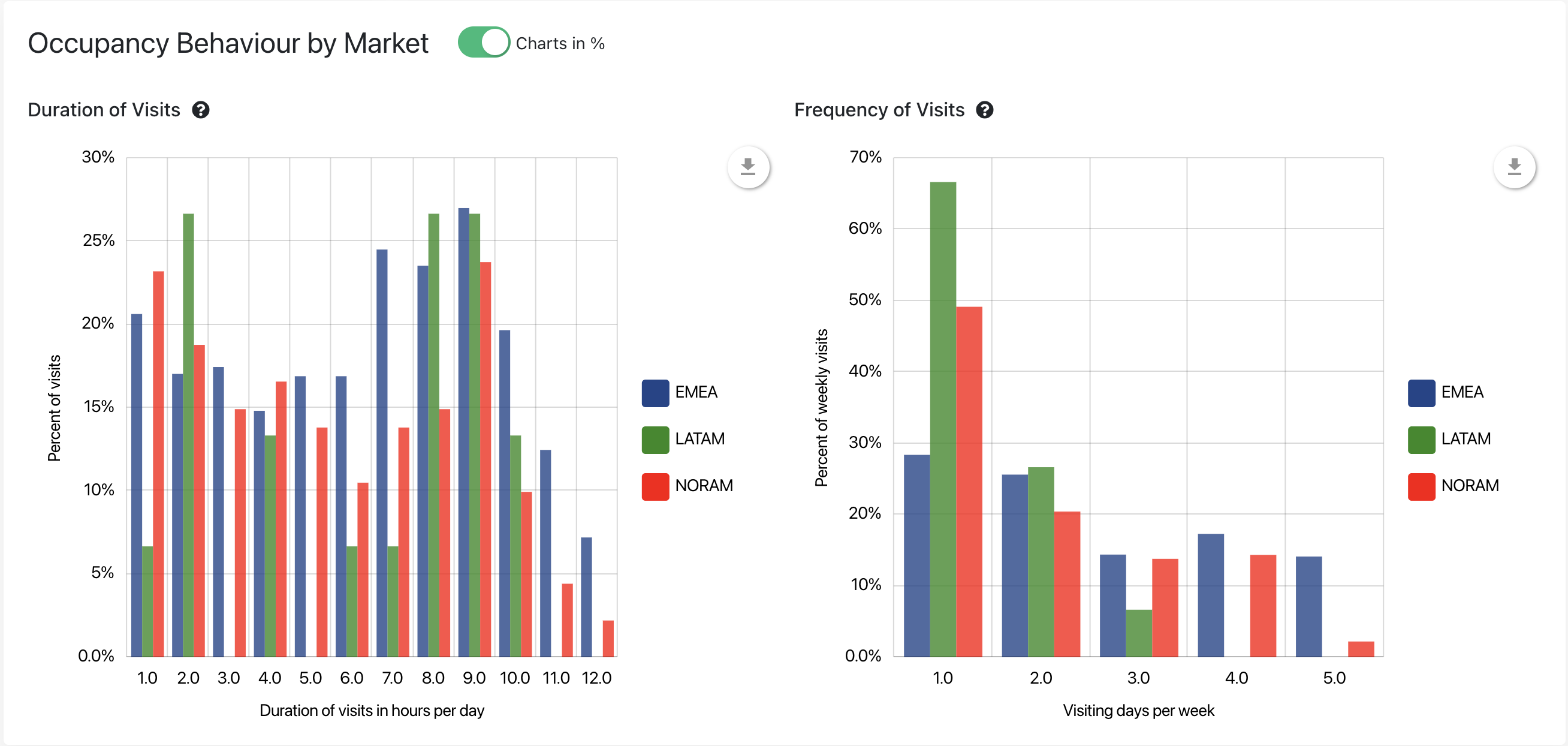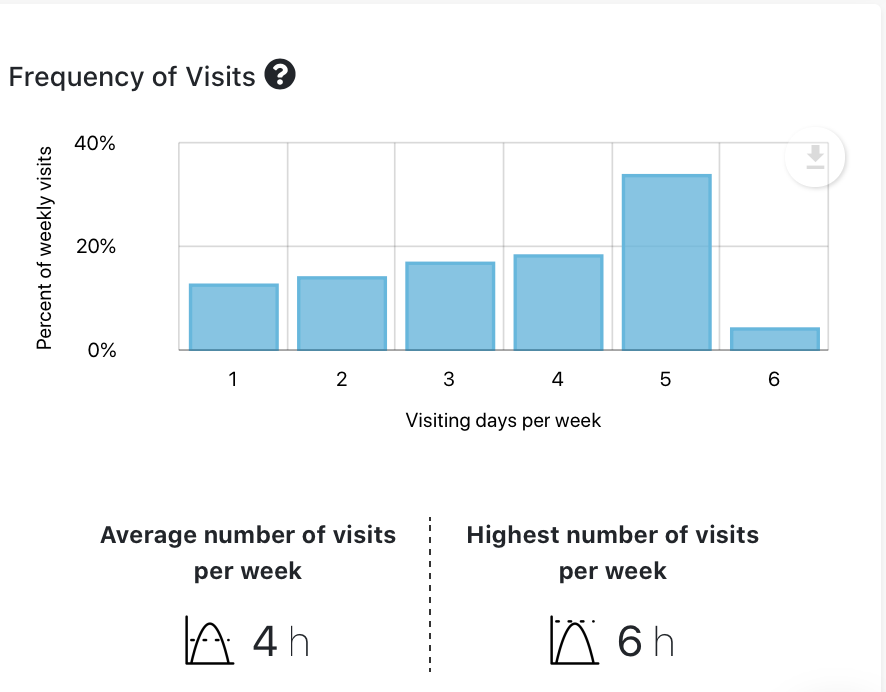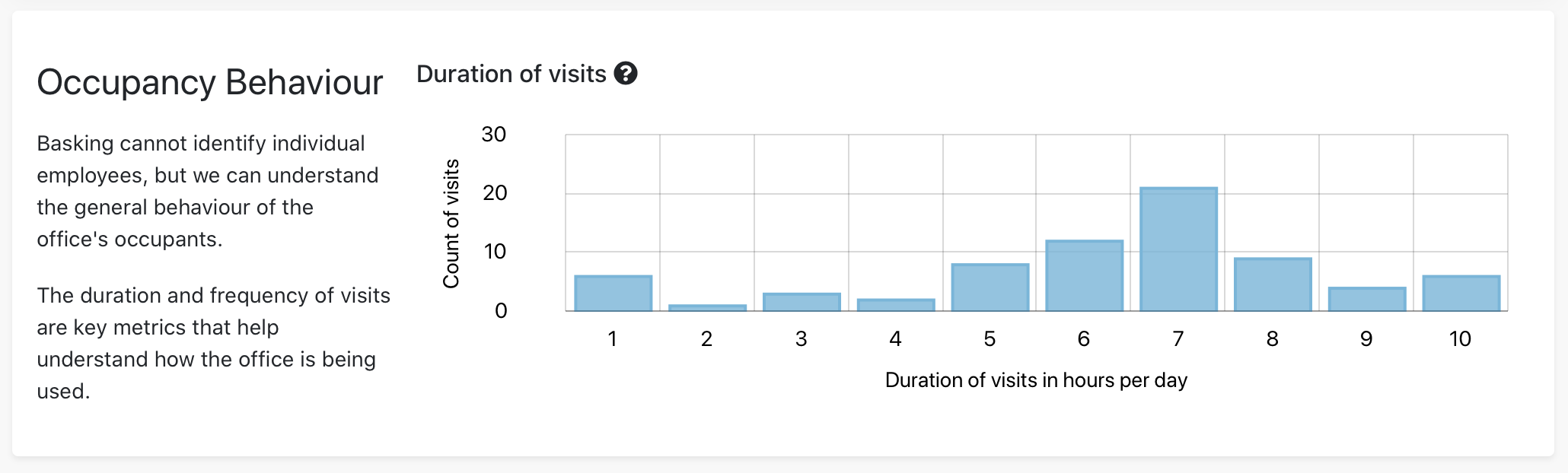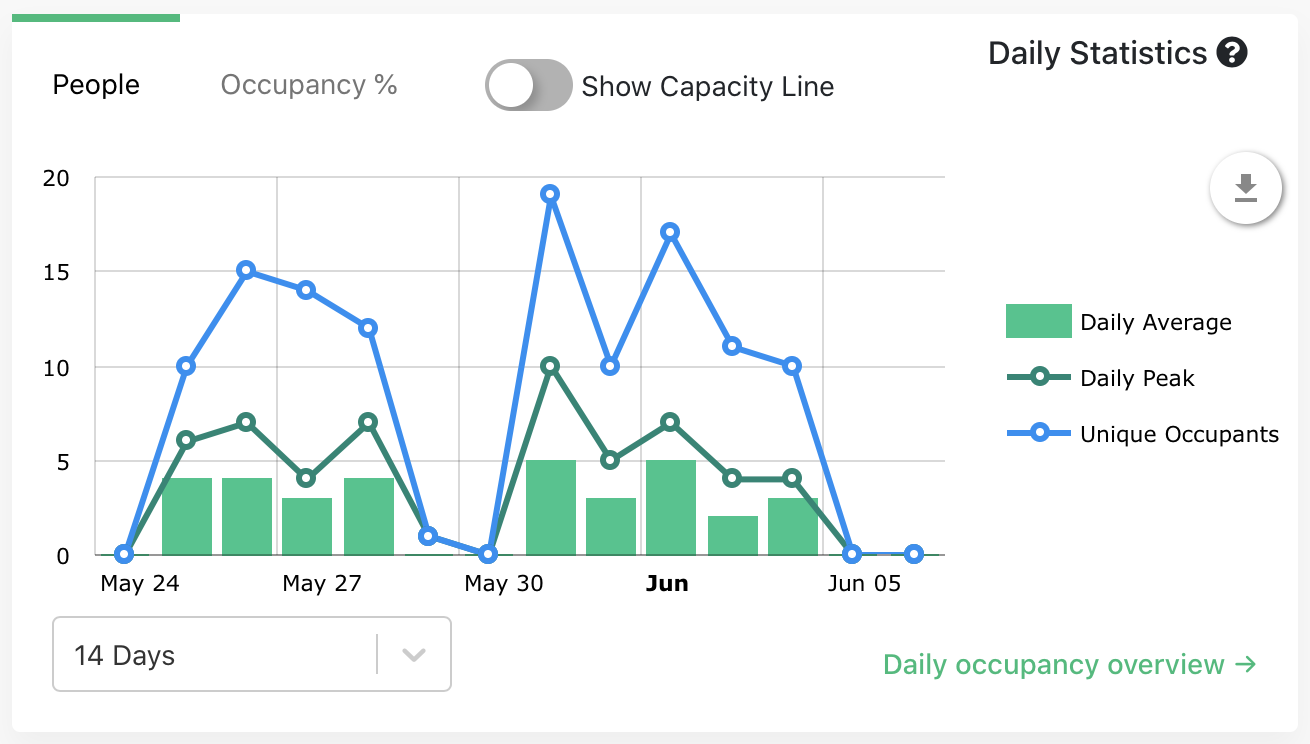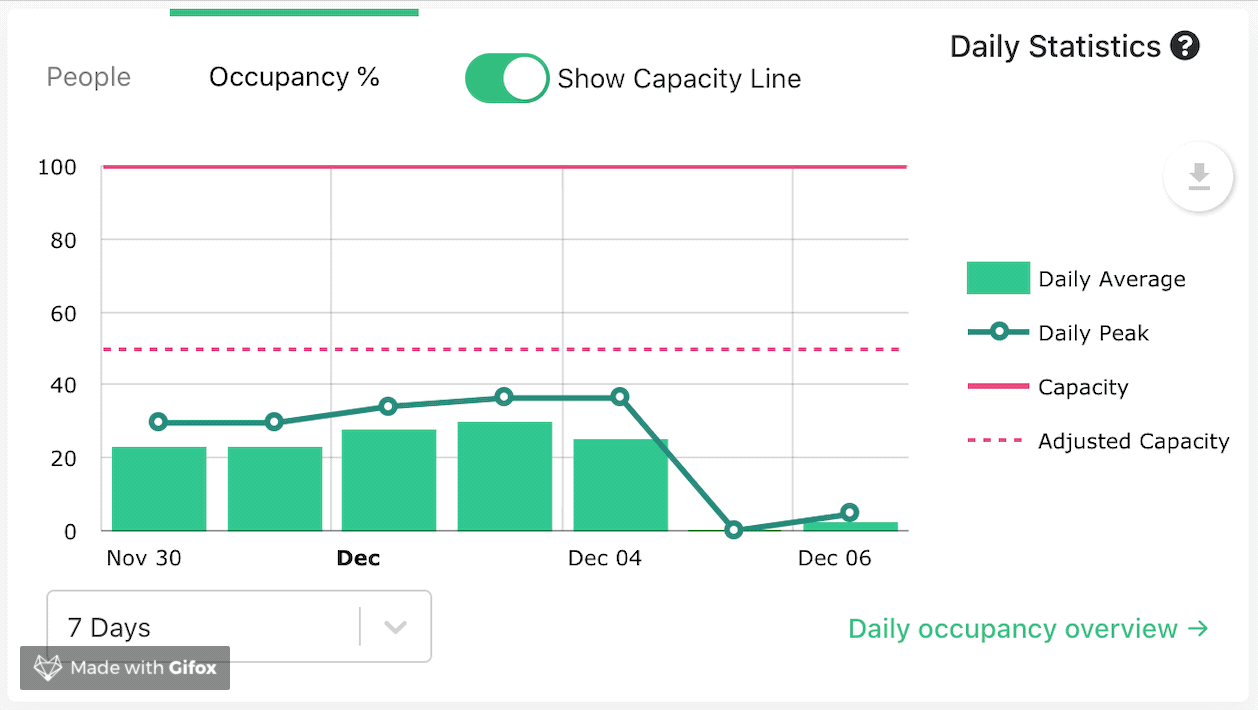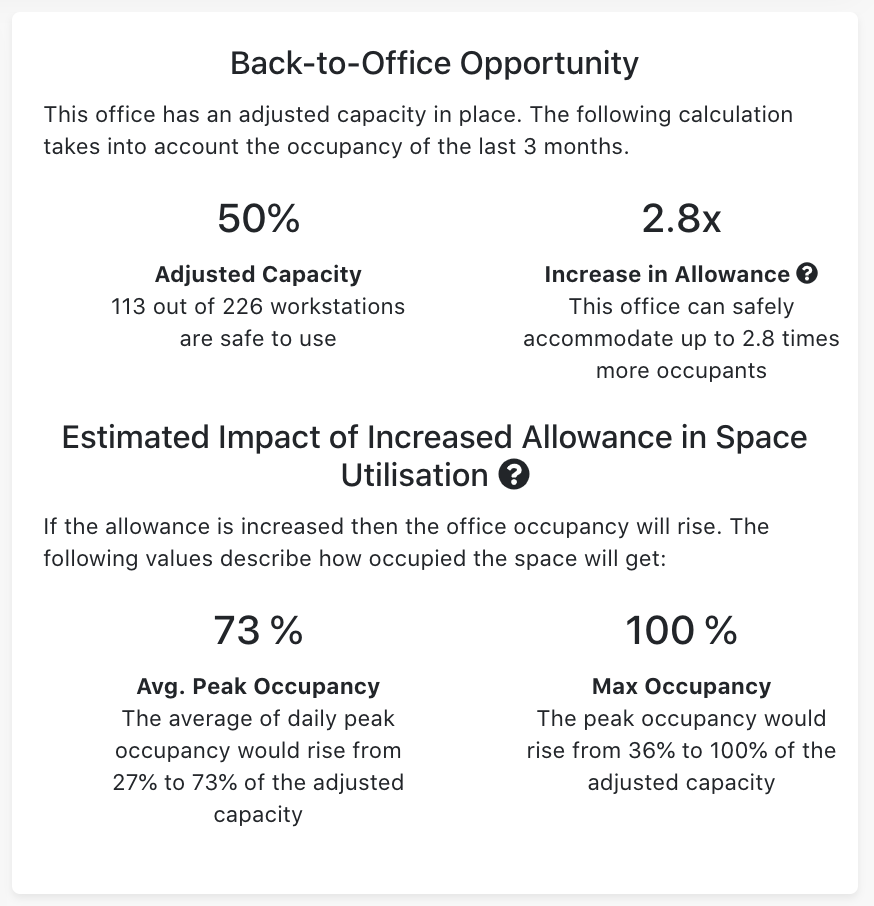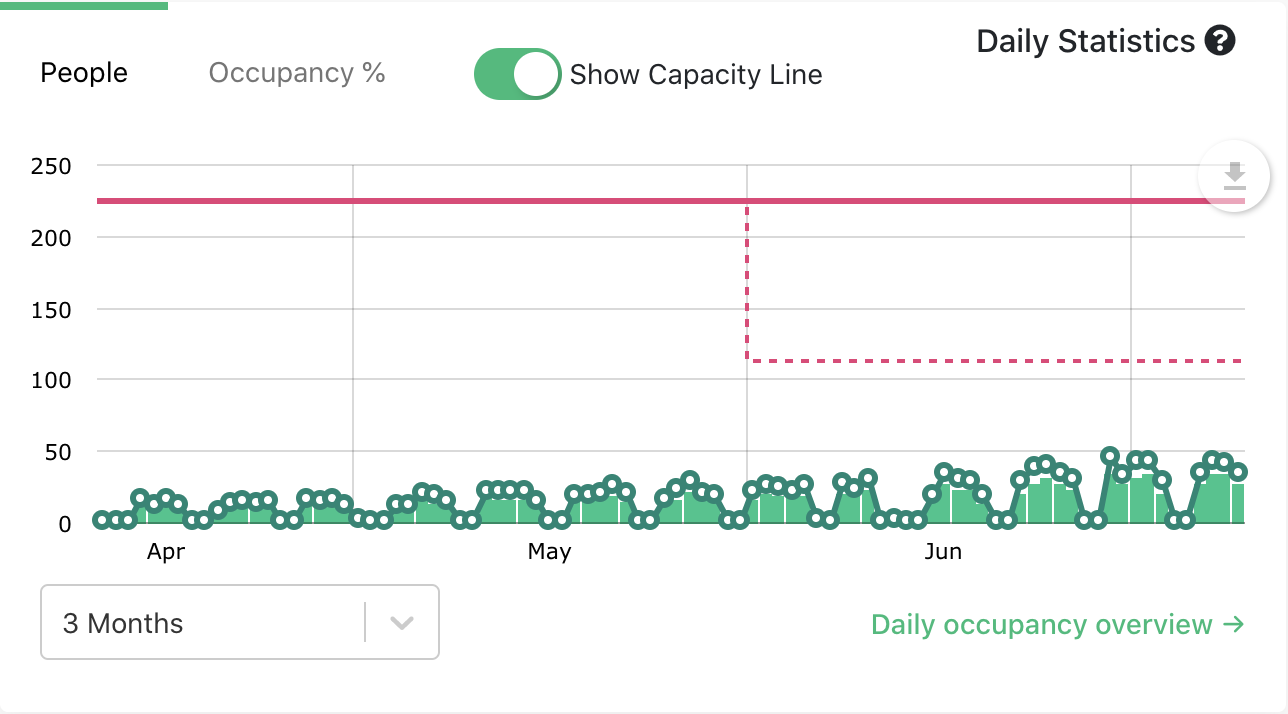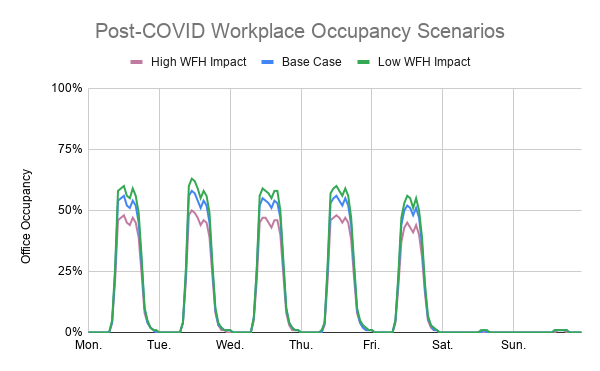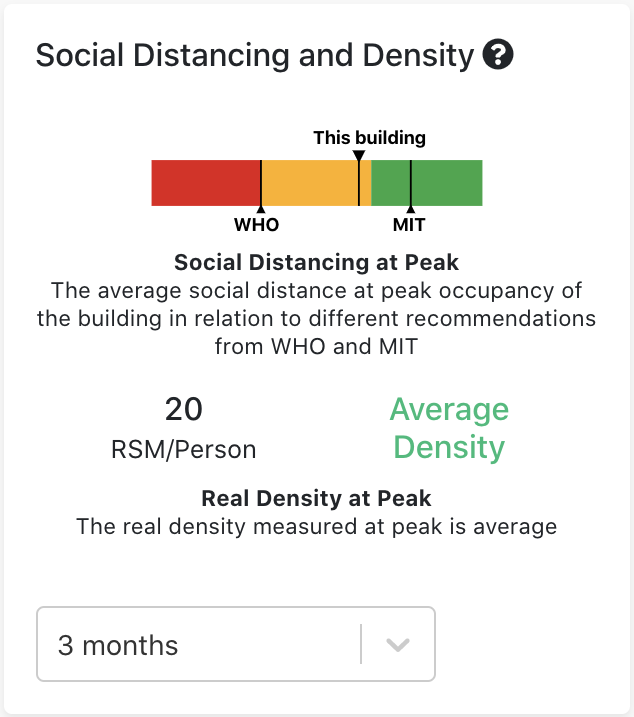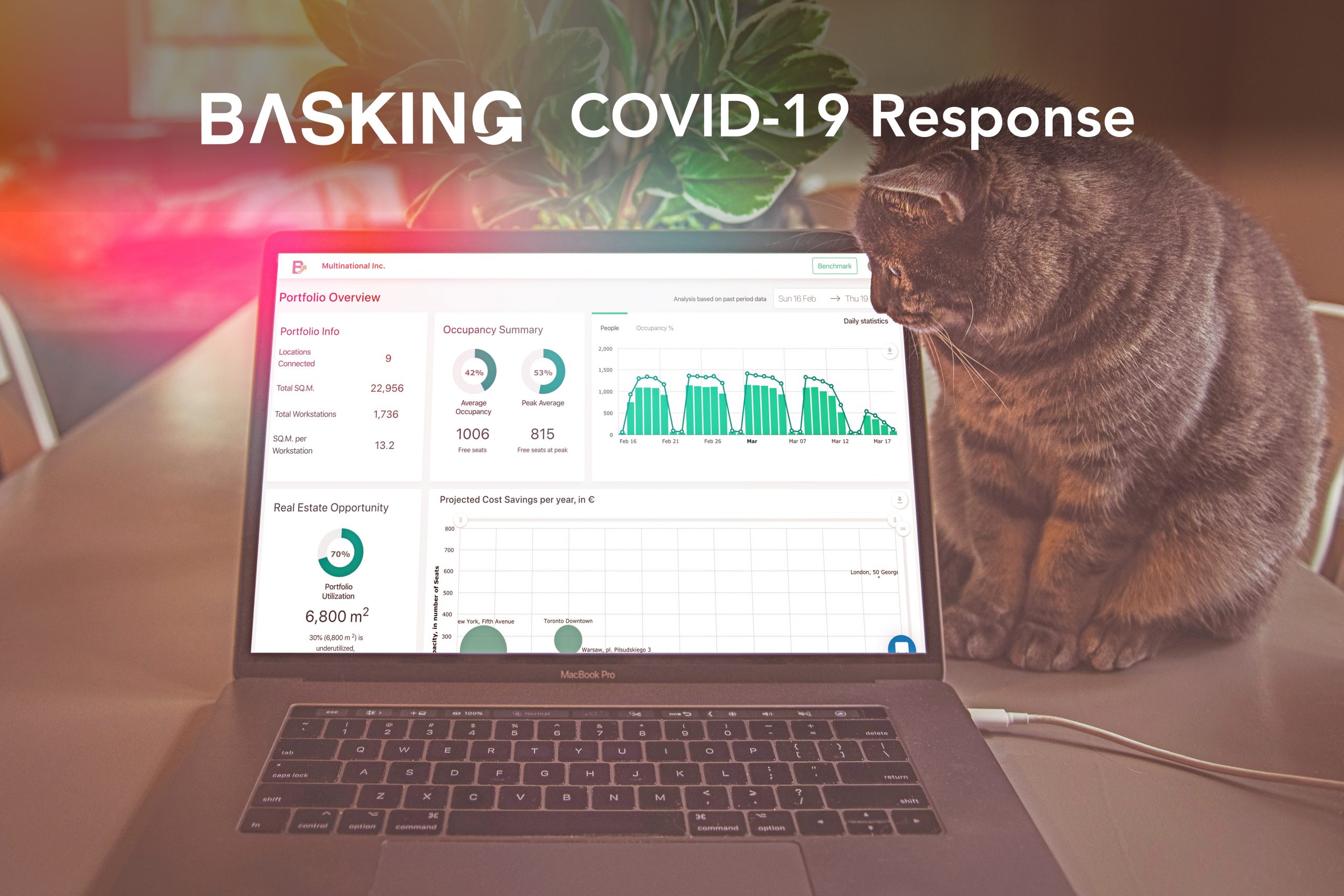In-App Insights and Recommendations with Live Feed
One of the biggest challenges in managing a workplace today is understanding the space and how it’s being used by employees. Facility managers and CRE professionals are often under-resourced and overloaded, tasked with balancing competing priorities like cost reduction, operational investments, asset management, and sustainability efforts.
Basking’s workplace management platform is designed to bridge that gap, turning occupancy data and analytics into actionable insights. Leveraging this type of intelligent technology is critical to maintaining business continuity even as the definition of work continues to evolve.
Introducing Live Feed
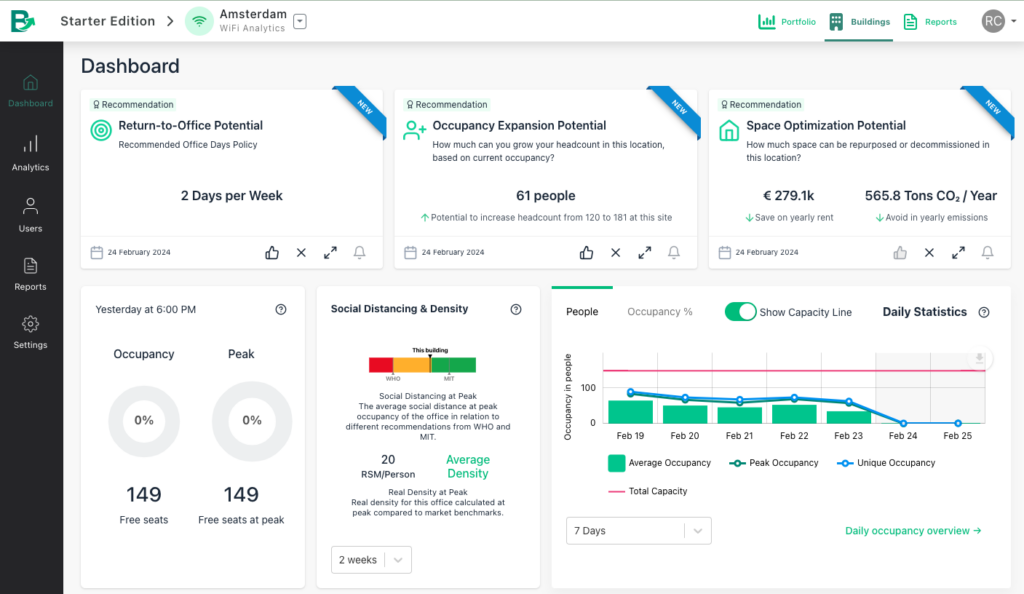
With Basking’s new Live Feed, users have different ways to explore their data right from their dashboard. Users can find immediate value in these insights rather than being overwhelmed, quickly understanding the story and identifying opportunities in the data while being guided toward informed decision-making.
Updates are offered in three categories:
- Insights – By going beyond the raw data and recognizing patterns, trends or relationships within the information, the new insights offer a deep understanding or comprehension of occupancy data for a particular location.
- Recommendations – These suggestions and considerations are derived from the combination of occupancy data analysis and Basking’s in-house AI algorithms, created using Basking’s workplace and real estate analytics expertise.
- Alerts – Users are also notified when specific events, conditions, or changes require attention or prioritization.
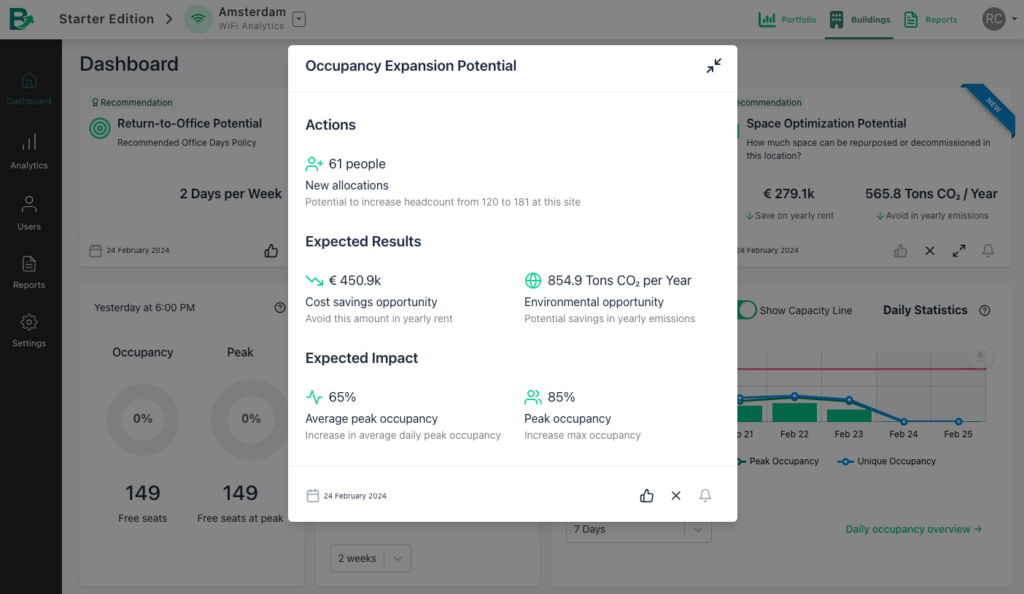
Customizing the User Experience
Workplace management is not one-size-fits-all, and neither is occupancy analytics. The insights are organized by cards at the top of the user dashboard, and the order and frequency of the cards is unique to each user based on age, importance, and historical feedback.
- See More Like This: A “like” icon identifies a particular insight as relevant, informing the system to recommend more of these and related insights.
- Notify Me: Subscribing to an insight triggers an email notification once updated numbers are available.
- See Less Like This: Clicking the trash can icon indicates a lack of interest in a particular insight, and fewer of these insights will be shared in the future.
To provide maximum value for current users, existing functionality has been migrated to the new insights including real estate space and people count opportunity. New RTO insights have also been added for companies with or without an RTO mandate currently, and can be configured for an entire organization or a single site.
RTO INSIGHTS
- Newly revamped insights are designed to provide tailored RTO goals at the site level
- Simulations draw on historical trends and utilize built-in capacity buffers
- Opportunity is highlighted for a site where the current RTO goal differs
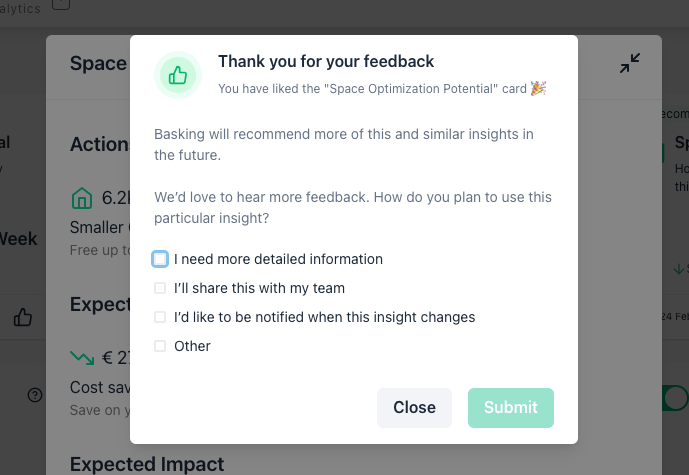
An Exciting Roadmap
Future releases of the Live Feed will include additional insights like Anomaly Detection. The alerts and warnings will also be expanded to cover configuration issues, data errors, and more.
Have thoughts on what you’d like to see added to the roadmap, or want to see how Basking’s AI and infrastructure-based solutions can work for you? Reach out at team@basking.io and let’s chat!